


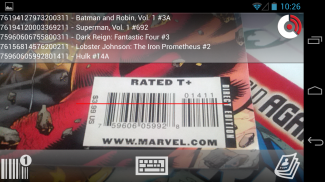
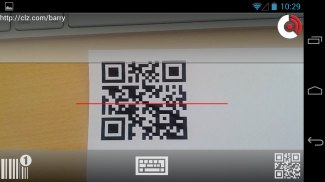





CLZ Barry

وصف لـCLZ Barry
Scan barcodes with your device camera and instantly send them to your Collectorz.com software on your Windows or Mac desktop computer.
Wireless barcode scanning:
* Scan barcodes using the built-in camera of your Android phone or tablet.
* Supported barcode types:
-- EAN and UPC barcodes (for CDs, DVDs, Blu-rays and video games)
-- ISBN barcodes (for books and comic books)
-- UPC+2 and UPC+5 barcodes (for comic books)
* Instantly transmit scanned barcodes to the Add Automatically screen of the Collectorz.com software on your desktop computer (PC or Mac):
-- Movie Collector for Windows or Mac
-- Book Collector for Windows or Mac
-- Music Collector for Windows or Mac
-- Comic Collector for Windows or Mac
-- Game Collector for Windows or Mac.
* Direct Scan and Send mode: scan directly into the Add screen, it will even automatically "press" the "Search Now" button for you, so that after scanning a barcode, your Collector program automatically starts the search.
* Batch Scan Mode: Or use CLZ Barry to scan multiple barcodes in "offline" mode, then send the entire batch to the Queue Mode of your Add Automatically screen.
* Using the Collectorz.com Connect web-apps? Then install the Buddy for Barry companion app on your desktop computer, so that you can scan barcodes into your Connect web-app.
Automatic title and image look-ups (optional):
* When scanning barcodes for DVDs, Blu-Ray Discs, CDs, book, comics or games,
CLZ Barry automatically looks up Title and Cover Image in the
Collectorz.com online media databases.
* Tap an entry in the barcode list to view more media details on the
Collectorz.com Core mobile website.
Supported devices:
* Android 2.1 or higher
* A high quality, auto-focus camera.
* Requires internet connection on both your phone and desktop computer.
Any internet connection will do (Wi-Fi, 3G, EDGE or GPRS).
No Bonjour needed, no local LAN connection needed.
Enjoy,
The CLZ Barry team
http://www.clzbarry.com
مسح الباركود باستخدام كاميرا الجهاز وترسل على الفور لهم برنامج Collectorz.com الخاصة بك على جهاز كمبيوتر سطح المكتب ويندوز أو ماك.
الباركود اللاسلكية مسح:
* الباركود المسح الضوئي باستخدام المدمج في كاميرا الروبوت الهاتف أو الكمبيوتر اللوحي.
* أنواع الباركود المدعومة:
- EAN وUPC الباركود (للأقراص المضغوطة وأقراص الفيديو الرقمية، بلو الأشعة وألعاب الفيديو)
- الباركود ISBN (للكتب والكتب المصورة)
- UPC + 2 و UPC + 5 الباركود (للكتب المصورة)
* على الفور نقل الباركود الممسوحة ضوئيا إلى الشاشة اضافة تلقائيا من البرنامج Collectorz.com على كمبيوتر سطح المكتب (PC أو ماكنتوش):
- فيلم جامع ويندوز أو ماك
- كتاب جامع لويندوز أو ماكنتوش
- موسيقى جامع ويندوز أو ماك
- جامع هزلية ويندوز أو ماك
- لعبة جامع ويندوز أو ماك.
* المسح الضوئي المباشر وارسال الوضع: مسح مباشرة إلى الشاشة إضافة، فإنه سيتم تلقائيا حتى "الصحافة" على زر "البحث الآن" بالنسبة لك، حتى بعد مسح الباركود، برنامج جامع تلقائيا يبدأ البحث.
* الدفعة وضع المسح الضوئي: أو استخدام CLZ باري لمسح الباركود متعددة في وضع "غير متصل"، ثم ترسل الدفعة بأكملها إلى وضع قائمة انتظار من إضافة الشاشة تلقائيا.
* استخدام Collectorz.com الاتصال على شبكة الانترنت التطبيقات؟ ثم تثبيت الأصدقاء لباري تطبيق مصاحب على الكمبيوتر المكتبي الخاص بك، بحيث يمكنك مسح الباركود الخاص بك إلى ربط التطبيق على شبكة الإنترنت.
العنوان وصورة نظرة المنبثقة التلقائي (اختياري):
* عند مسح الباركود لأقراص الفيديو الرقمية، قرص بلو راي والأقراص المدمجة، وكتاب، والكوميديا أو الألعاب،
CLZ باري يبدو تلقائيا عنوان وصورة الغلاف في
Collectorz.com قواعد البيانات سائل الاعلام على الانترنت.
* اضغط إدخال في القائمة الباركود لعرض مزيد من التفاصيل وسائل الإعلام على
Collectorz.com كور موقع الجوال.
اجهزة مدعومة:
* أندرويد 2.1 أو أعلى
* وذات جودة عالية، التركيز التلقائي الكاميرا.
* يتطلب الاتصال بشبكة الانترنت على كلا الهاتف والكمبيوتر سطح المكتب.
وأي اتصال بالإنترنت تفعل (واي فاي، 3G، EDGE أو جي بي آر إس).
لا صباح الخير الحاجة، لا علاقة LAN المحلية اللازمة.
استمتع،
فريق CLZ باري
http://www.clzbarry.com

























